Swap Naija is an Android App that enables you to transfer airtime credits from one network to any other network in Nigeria. The process is very easy to set up and the transaction fee is quite affordable.
HOW IT WORKS
NB: Before you continue, ensure you have activated the Airtime transfer or share service on your line if you have been transferring Airtime on your line before skipping to the tutorial below, otherwise ( Read the activation guide for Airtel, MTN, Glo and Etisalat) Just click your network!
How to Use Swap Naija to transfer AIRTIME between different Networks in Nigeria
1. Download the Swap Naija App from Play Store2. Launch the App and Create an Account as instructed.
3. Click the MENU button at the top-left corner and select "Swap" in the options
4. You will be required to Choose your Network, amount to transfer, beneficiary's phone number and you will see the equivalent after the successful swap. See screenshot below
5. After completing Step 4 above, Click Swap Airtime and select the network you are transferring from if prompted.
DISCLAIMER: InforisticGuide.com is not in any way affiliated to the Swap Naija App. We've only shared the service with you because we have tried the service and we feel our Readers might find it helpful too.
In my next post, I will be revealing to you, a site that allows you to convert Airtime into cash straight to your Bank account. If you don't want to miss this, follow us on twitter, facebook or subscribe with your Email for FREE
I hope this was helpful, if you have any question or contribution - tell us via comments
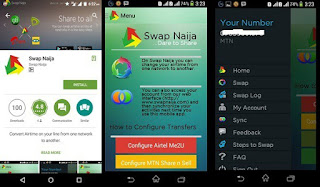
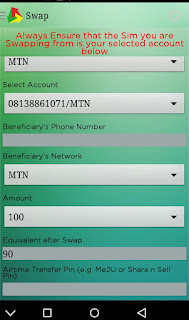
Comments
Post a Comment